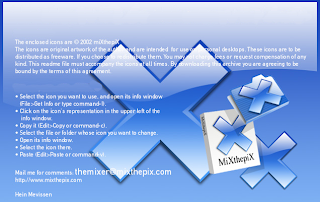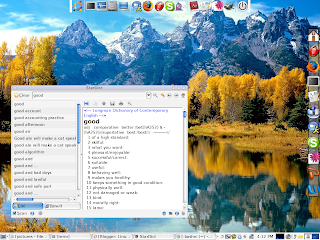We will save all the partitions entries (both primary and logicial ones which appear in the extended partition). In this example, we'll be assuming that hda (the first IDE hard disk) is to be backed up.
First, we will save the MBR with DD (GNU convert and copy)
# cd /root# mkdir partition-backup# cd partition-backup# dd if=/dev/hda of=backup-hda.mbr count=1 bs=512
It will produce a very small, but very important file: 512 bytes of data. Now, we will save entries of the extended partitions:
# sfdisk -d /dev/hda > backup-hda.sfsfdisk is a tool provided with the util-linux package.
IMPORTANT: You should now put these files somewhere safe - copy them to a floppy disk (and take a copy of it!), or burn them onto a CD. Keep these files safe. Do not leave them on your hard drive - if there is a problem with th drive, you may not be able to access these files, and while your partition images won't be wortheless, it will certainly be a lot harder to restore your data.
[edit]
Restoring partition entries from the backup
Be careful, restoring is a dangerous action - it can destroy data! First, we will restore the Master Boot Record:
# dd if=backup-hda.mbr of=/dev/hda
Then, here is how to restore extended partitions entries:# sfdisk /dev/hda < backup-hda.sf# # dd if= sda-mbr.bin of=/dev/sdX bs=1 count=64 skip=446 seek=446
To finish, you will have to reboot your computer.